
AFRY Zert RM
RM - Risk Management
All in one place
AFRY Zert RM is a web-based program which collects all your risk management in one place. The program will make it simple to identify, evaluate and communicate the risks in your organization. As Zert RM is built up on modules, you may easily adapt it to your demands.

Communication and overview
Risk management is basically about predicting things that may go wrong and making sure that things that have gone wrong do not occur again.
In Zert RM you will handle everything from reporting of incidents to advanced technical risk analyses. From there you may easily assess risks on the same set of values and communicate them to anyone.
From a mapped image of your organisation the overview, point out all activities, for each department, machine line, process section, machine or pressurized device.
Overview and Control
Zert RM gives you control over everything within risk management. The program brings together all the steps in your work process and contains everything you need to work efficiently from the beginning.
AFRY Zert RM offer
- Visual aid to overview risks
- Structured image of where in your organization risks are
- Complete and current statistics
- Manage all types of risk assessments
- Access to Checklists and Rounds
- Periodical and recurrent plans
- Control over your Action Plans
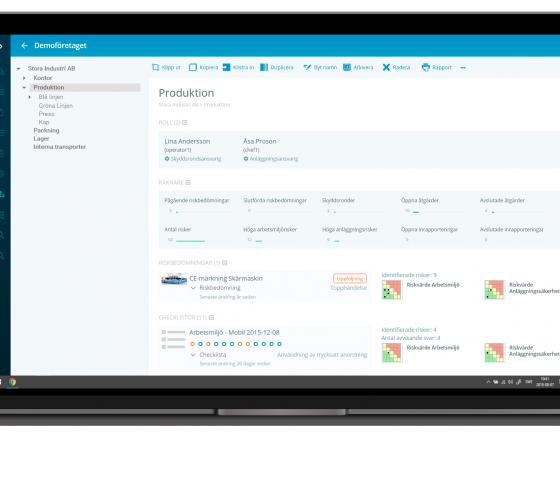
Visualize risks
Zert RM will make it easy to get a quick overview of risks. As the risk analysis is finished, you will see the results in the Graphics.
In Zert RM, you can build one or more structures over your facility. They can be structured in a tree like structure, according to, for example, the company's facility or organizational structure.
The structured image is used as an overview, pointing out all activities for each department, machine line, process section, machine or pressurized device.
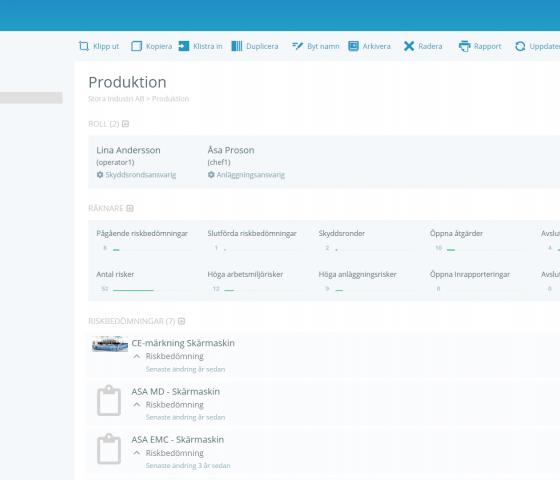
Structure and statistics
Through the structure, built up in Zert RM, you get an overview of all activities as well as status and statistics for each and everyone.
For example, on statistics that can be used in the system:
- Ongoing / Completed / Delayed actions
- Ongoing / Completed risk assessments
- Completed checklists
- Safety rounds
- Risks and High risks in work environment
- Environmental risks
- Facility risks
Risk Management gathered in one place
Gather everything related to risk and safety and let, for example, subcontractors and external project managers contribute their parts. Analyze everything from products and facilities to direct project risks.
Zert RM brings together all the steps in your work process in one program. It has everything you need to work efficiently, including the PDCA cycle, Structures, comprehensive system support, checklists and risk assessments.
Structures
In Zert RM, you can build all or parts of your facility in a structured way. Choose to build one or several different structures.
The structures can be built according to, for example, the company's facility or organizational structure, similar to tree structure.

PDCA - cycle
One basic, yet important, part of any risk management activity is systematic improvement and management systems.
Therefore, AFRY Zert RM supports documentation and communication throughout the PDCA cycle that consists of the four stages: Plan, Do, Check, Act.
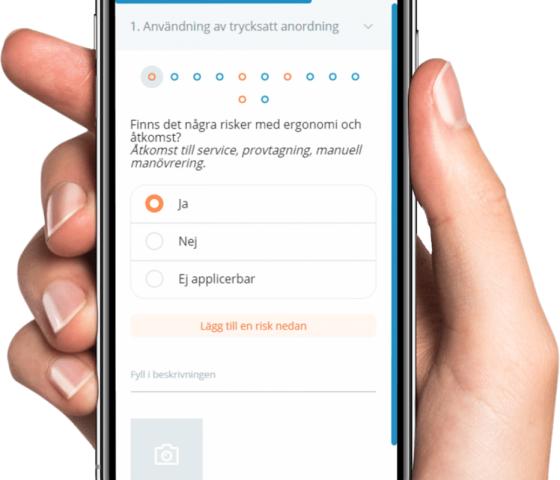
Then and there
Zert RM is developed to be applicable to any device. You may as well use your mobile as a computer. No matter if you have full connection or none at all, you will always be able to access what you need.
The user-interface for the mobile is developed in order to be clear, also when you are on the run. Therefore Zert RM will be equally efficient at the facility as out in the field.
Instead of printing out the checklist, you can fill it in directly from your mobile phone, tablet or computer and save both time and paper. Zert RM works in both Android and iOS.
Have a look at some important features
Everything you need to work efficiently right from the start is gathered in one program.
Below are some of the key features:
- Checklists
- Schedule periodical and recurrent actions
- Action plans
- Risk assessments
Scroll down to read more!


Features
All types of risk assessments
In Zert RM, you handle all types of risk assessments, from simple risk assessments to advanced machine and process risk assessments. All Risk Assessment Methods are based on legal requirements and are adapted to the customer's needs, so that the right type of risk assessment is used at the right time.

Multimodal assessment
In a risk assessment, you can choose to simultaneously assess risks with the working environment, external environment, construction risks, finances and production risks, etc. The system has ready-made methods for meeting the requirements for, for example:
- CE labeling according to the Machinery Directive 2006/42 / EC (ISO 12100: 2010)
- Use of work equipment according to AFS 2006: 4
- CE labeling according to the PED directive 2014/68 / eu (afs 2016: 1)
- Process risk assessments hazop
- Control and use of pressure-bearing device according to AFS 2017: 3
Avoid reinventing the wheel
If you already have a method and a risk matrix that you are happy with, use it in Zert RM. You can add their existing risk assessment methods so that you do not have to change working methods just before you start using a new system. Of course, it is also possible to set up risk matrices as needed.
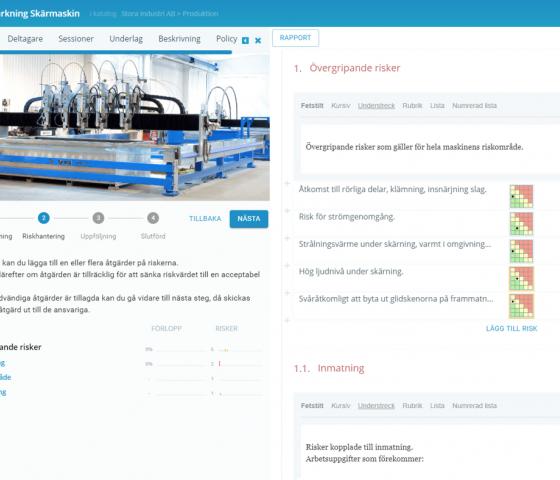
How To
In Zert RM, risk assessments are carried out in four steps, in accordance with ISO 31,000.
- Identify and analyze the risks
- Add measures to risks that require further risk reduction
- Assign actions to a responsible person
- Complete and complete the risk assessment
The software of course includes version management for the risk assessments, which provides an opportunity to go back to examine any changes and easily revise the current version in the event of changes over time, for example.
Checklists
The checklists in Zert RM are useful tools. They are designed to be used as basic risk assessments. When performing the risk assessment you are guided towards a safety mindset through the selected questionnaire.
Checklists and Compliance
It is also possible to use checklists to ensure that you have met all relevant requirements. We offer support in setting up checklists in Zert RM based on your needs and ensure that they meet current legal requirements.
Examples of areas of use can be:
- Meet the requirements in the Machinery Directive's appendix i before CE marking
- Continuous supervision and risk assessment according to section 2017: 3
- Risk assessment before maintenance work
- Safe storage

Rounds
The checklists in AFRY Zert RM can also be made accrual and are then called Rounds..

Schedule Periodical and recurrent actions
Reminders are automatically sent out to selected coworkers at intervals set by you. All in the correct time to complete the action or checklist. All functions that the checklists have are also available in rounds.
Examples of rounds can be:
- Recurring check of safety for an equipment or instrument
- Periodic safety rounds
Take control of the Action plan
AFRY Zert RM keeps track of everything for you. The program reminds you when something should be ready, automatically delegates tasks to your employees and compiles everything with a single keystroke.
- The action plan gives you an overview and you get automatic reminders.
- The list shows a summary of the activities in the action plan.
- The activity description shows the status of the activity and other information.












